Introduction
In order to be able to manage in the most flexible way possible the interchange of signals (enable/disable, reset fault, reset drive, etc.) between the central unit (motion control) and the peripheral units (drives), RTE provides Power Sets. These are sets of drives (one or more), characterized by a common set of attributes.
The user has the possibility of dividing the 32 axes into individual power sets (Power Sets). For example, if the controlled machine consisted of two two-axis devices and one 10-axis device, one could choose to manage them in three separate Power Sets (one for each device), but also use 14 Power Sets (one for each axis) or use only one.
Bookmarks
Related arguments
Power off delay to handle the stop ramp from the program in the motion controller |
Power off delay to handle the stop ramp from the drive (QUICK STOP) |
Power Set Creation
To create a new Power Set you have to start from the RDE project configurator -> right-click, New -> Power Set...
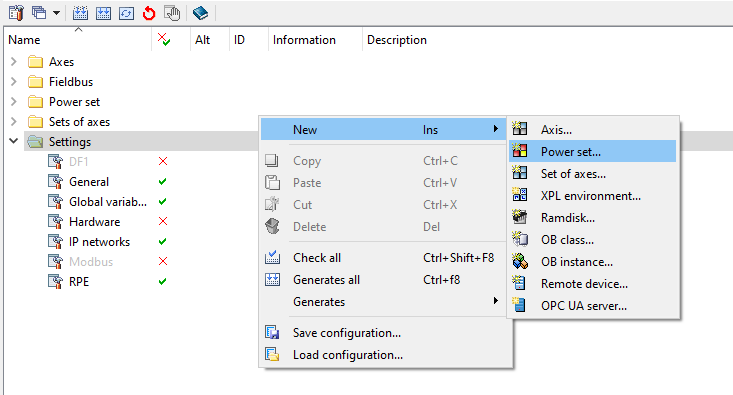
NOTE: In case the drives are connected in canbus/EtherCAT, RTE takes care of DS402 state machine management.
Properties of the Power Set
GENERAL |
Power Set name, associated ID, energization based on alarms, power drop delay time |
REQUESTS |
Entity definition for power going request |
ENABLEMENTS |
Entity definition for the enablements to be output as a result of the request |
FEEDBACK |
Entity definition for feedback required to remain in power |
AXES |
Axes belonging to the power set with related attributes |
ALARMS |
Alarms to be generated |
DEFINITIONS |
Any symbolic associated with the power set |
Definition of the Power Set (RTE.CFG file)
The Power Set is defined through a sequence of keywords in the RTE.CFG configuration file. This sequence begins with the keyword POWER_SET and ends with the keyword CLOSE_POWER_SET.
WARNING: The RTE.CFG file is automatically generated by the project configurator, so the use of such keywords is done indirectly through the RDE environment. Manual editing of the file is reserved for experienced users.
The commands used for defining the Power Set are as follows:
Starts the instruction group to define a Power Set |
|
Adds one or more axes to the group |
|
Defines the boolean entity to be used as the energization request for the group |
|
Defines the boolean entity on which to output the energization command |
|
Definition of boolean entity on which to detect if the group is energized |
|
Definition of the boolean entity on which to output the enable command for the specific axis |
|
Definition of the boolean entity on which to detect if the axis is enabled |
|
Delay after which to remove power on lack of global feedback |
|
Delay after which to remove power on major alarm |
|
Definition of the boolean entity on which to detect if the axis is in alarm |
|
Definition of the boolean entity on which to output the reset fault command to the specified axis drive |
|
Mask of axes whose major alarms cause power to drop to the group |
|
Mask of axes whose major alarms cause them to be disabled |
|
Mask of axes whose minor alarms cause them to be disabled |
|
Definition of the boolean entity on which to output the drive reset command to the specified axis drive |
|
Definition of an array of registers intended to store salient power management data |
|
Generic power set flags |
|
Mask of the axes whose QUICK STOP management is desired |
|
End of power set definition block |
If no Power Set is defined in the RTE.CFG file, RTE will use the default one structured as follows:
POWER_SET sys -C0x535953 ADD 0 POWER_RQ inp 0 -E GLOBAL_POWER out 0 GLOBAL_POWER_FEEDBACK inp 0 POWER_SET_FLAGS -PONAA0 CLOSE_POWER_SET |
POWER_SET structure
Once the Power Set is created, within the cfgdefs.i3 file, a variable is initialized that has the same name as the Power Set and type POWER_SET (press here for more details).
Functions/instructions
excl_lam() |
Show included/excluded logical axes of a Power Set |
excl_lam |
Includes/excludes the logical axes of a Power Set |
excl_pam() |
Show the included/excluded physical axes of a Power Set |
excl_pam |
Includes/excludes the physical axes of a Power Set |
ps_exclude_lax() |
Excludes the logical axes of a Power Set |
ps_exclude_pax() |
Excludes the physical axes of a Power Set |
ps_reinclude_lax() |
Includes the logical axes of a Power Set |
ps_reinclude_pax() |
Includes the physical axes of a Power Set |
ps_power_enable() |
Enables the Power Set |
ps_channel_enable() |
Enables the drives of the Power Set |
ps_channel_reset_fault() |
Resets an alarm of one or more drives |
ps_drive_reset() |
Resets one or more drives |
ps_status() |
Returns information about the Power Set |
ps_channel_enabled() |
Returns information about the enabled drives of the Power Set |
ps_channel_fault() |
Returns information about the faulted drives of the Power Set |
Associated variables
Energization enable flag for all Power Sets |
|
Variable containing the number of energized Power Set groups |
|
Variable containing the number of energized Power Set groups with corresponding feedback present |
|
Mask of axes in power (voltage present) |
|
Mask of axes energized (voltage present) and enabled |
|
Mask of axes whose Power Set is handling delayed power drop (counting in progress) |
|
Mask of axes whose Power Set is handling quick stop command on delayed power drop |
Device commands
Returns information about the status of the Power Set |
|
Changes any timer of the Power Set |
|
Returns the list of the present Power Set |
|
Returns information about the variables defined for the Power Set |
NOTE: When Axes group is used, Power Set management is done by RPE itself.