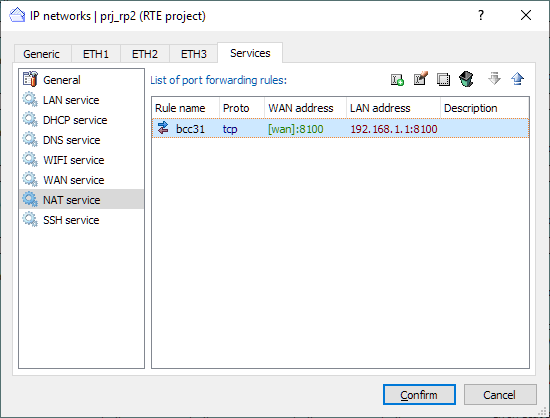Introduction
The RP-2 motion controller contains within it a module called NetControl that can be used as a DHCP-DNS Server, Router, Wireless Access Point, or Wireless Client. The NetControl module is connected to the ETH3 switch through the LAN port.
The NetControl module is configured at switch on from the CPU through an internal serial port.
Since RTE 34.24.10, the possibility has been added to specify a CPU serial to be used as a device connected directly to the module NetControl serial (see device command AUX_SER_2_NC).
Since RTE 34.31.0, the possibility of setting static routes has been added in the services section of the network.cfg file. Netcontrol firmware version 2.3.1 is requested.
NOTE: The NetControl configuration is assumed only after a switch on (cold start). In the case of a warm start (SWRESET), the -NC option must be used to also reset the NetControl and load a different configuration from the starting configuration.
Bookmarks
Configuration
From the project configurator, press on the properties icon (the first on the top left) -> Configuration -> IP Networks -> Enable advanced configuration management.
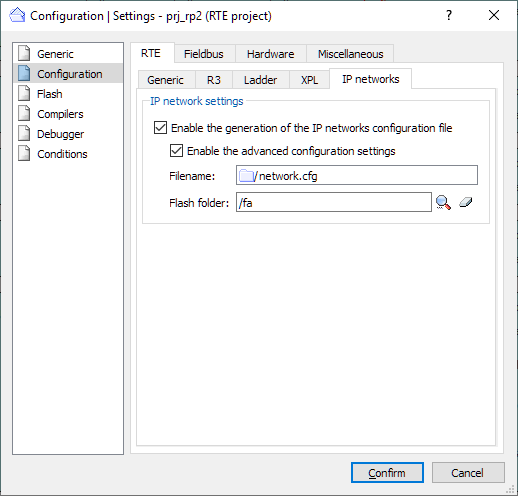
In Project Configurator -> Settings -> IP Networks the "Services" window will then also be available (not available in case of non-advanced configuration). The NETWORK.CFG file will also be generated instead of the IPADDR.DEF file.
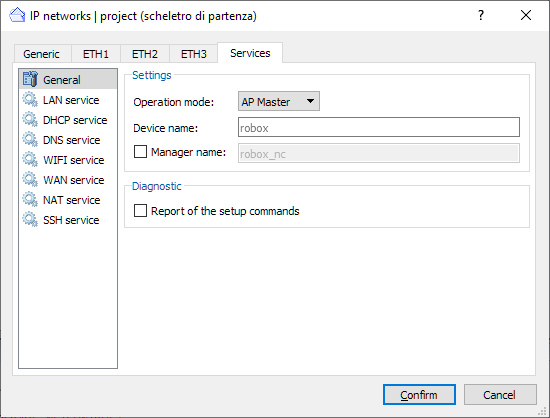
Services: "General"
Under "General" you can choose the desired mode of operation:
•AP Master: Access-point WIFI master with possibility to enable DHCP, DNS and NAT services between WAN and LAN (to be used in networks composed of a single RP-2 or, in case of networks with multiple connected devices, on the one defined as master)
•AP Slave: Access-point WIFI slave (for use on the RP-2 slave controls of a multiple network with the purpose of extending the WIFI coverage area)
•Client Slave: WIFI Client slave (to be used to connect to an existing WIFI Access-point that can itself be an RP-2 AP Master, an RP-2 AP Slave, or a generic WIFI Access-point)
NOTE: Since RTE 34.28.4, the possibility to set IP address on wifi in slave client mode has been added.
Under "Device Name" you can select the DNS entry associated with the ETH3 port IP address (default Robox).
Under "Manager Name" you can select the DNS entry associated with the LAN port of the NetControl module (default robox_nc).
The "Configuration Command Report" Flag allows you to enter messages related to the NetControl configuration used in the report.
Services: "LAN Service"
If the control is used as an AP Master, it allows you to enable LAN service and set the IP address of the LAN port of the NetControl module.
If the control is used as a Slave AP, it is possible to either set the IP address or automatically request it via DHCP (provided the control used as a Master AP has DHCP service enabled).
Services: "DHCP service"
Valid only for controls set as AP Master.
Allows you to enable DHCP service and configure the related IP address range. The DHCP service will be active on both the wired LAN (switch of ETH3 of the RP-2) and the WIFI network.
Services: "DNS service"
Valid only for controls set as AP Master.
Allows you to enable DNS service and add any DNS entries. Even without specifying any DNS entry, the default entry Robox associated with the IP address of the ETH3 port and the default entry robox_nc associated with the LAN port of the NetControl module will still be generated (names customizable in the General section).
Services: "WIFI Service"
If the control is used as AP Master, it allows to enable the WIFI service and set its communication channel, SSID (by default it will be Robox- followed by the serial number of the device) and the desired security key (at least 8 characters).
If the control is used as a Slave AP, enabling this service allows the WIFI coverage area to be extended. Devices connected to the WIFI network of Slave AP controls will be configured by the DCHP server of the Master AP.
If the control is used as a Slave Client, the SSID and password related to the Access-point you want to connect to must be configured. An IP address (called pseudo bridge IP) must also be set (called pseudo bridge IP), which is only intended to simulate a bridge-type connection between the Slave Client and the Access-point's LAN.
Services: "WAN service"
Valid only for controls set as AP Master.
Allows you to enable WAN service and set the related IP address. Through the WAN port it is possible to connect the RP-2 axis control to a factory network isolated from the LAN.
Services: "NAT service"
Valid only for controls set as AP Master.
If WAN service enabled, configure NAT service with the desired port forwarding rules.
Example
You want to communicate with RP-2 axis control from RDE through the WAN port, a rule is set up that associates external port 8100 with port 8100 of the ETH3 IP address.
Therefore, to allow ETH3 responses of to be routed to the WAN, set the gateway of ETH3 equal to the IP of the LAN port of the NetControl module. |
Services: "SSH Service"
Allows you to enable SSH service, and select the relevant access interface.
Device commands
Activates/deactivates a CPU serial to be used as a device connected directly to the module NetControl serial |
|
Reads/writes the service set identifier value to NetControl |
|
Updates the NetControl |
|
Displays and sets the data for the WAN |
|
Displays WAN configuration information |
Predefined variables
Indicates the status of the NetControl |
|
Sends commands to the NetControl |
|
Quality level value in DBm |
|
Quality link value |
|
Value of quality noise |
|
Product family identifier ASffff |
|
Product model identifier ASffff.mmm |
|
Serial number SNxxxxxx |
|
Contains the software version of the NetControl |