To manage Sinamics drives connected in EtherCAT in advanced mode, it is necessary to equip the CU320 with the RCB board (Robox Control Board AS3031.xxx).
From the single RCB interface it is possible to manage up to 6 drives by assigning each one its own R.ID.
RTE takes care, using the drive information used, to normalize user access to the information as if it were all in the range of one drive (0x3000-:-0x37FF and 0x6000-:-0x67FF).
RTE also keeps the information of which drive generates emergency in order to issue the corresponding diagnostic only to the affected axis.
RTE adds the proper name of the drive within the description of the emergency entered in the report, a name read from the drive itself.
The advanced mode allows you to:
•Manage different types of homing (MVA_ZC). Typical example is quota picture on micro or micro search with subsequent search for motor position within turn or at mechanical limit switch with torque reduction
•Use from application the instruction capture pos_capture_cmd
•Extended diagnostic in report (verbose) of the emergency messages (if enabled)
•Second, third, fourth, fifth and sixth axis management (up to six drives can be connected to an EtherCAT node)
Operations to be performed
Select from project configurator--> axes--> tab transducer:
•Transducer type: EtherCAT Coe (configuration of an absolute transducer)
•Drive type: Type of used drive and the station within the node
•Auxiliary parameter 1: Represents the digital input channel where the homing or capture micro is physically wired
0 |
Photo only on CH0 |
1-:-22 |
Photo on specified input (remember that the inputs that can make photo hw are: 10-:-16) |
Select from project configurator--> axes--> tab actuator:
•Actuator type: EtherCAT CoE
•Drive type: Type of used drive and the station within the node
Associate a remote device, of type "drive can402" to the axis just configured. This operation allows you to:
•Associate the drive (device), selected from the list of hardware resources connected to the network (links to resources), to the Robox station ID of the desired axis. Use RFBCED to generate the network file.
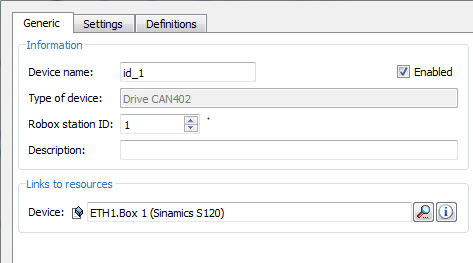
•Associate real quota information to CP, status information to status word, command information to control word, and auxiliary information for quota photos
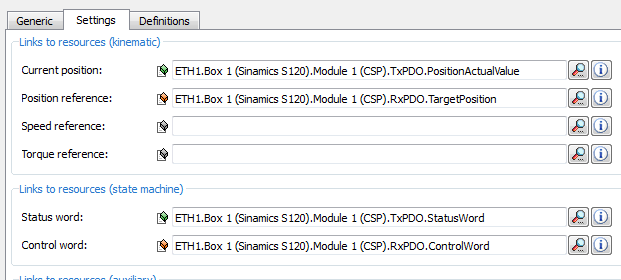
By associating the EtherCAT terminal (drive) with a remote CAN402-type device, it is possible:
•Synchronous communication via PDO, in accordance with the XML file.
•Asynchronous communication by SDO from program with the appropriate functions or from shell with the appropriate commands (see COE)
•Management of the DS402 state machine by RTE in accordance with the POWER SET configuration
•Automatic diagnostic by RTE about operational status and emergency messages with axis and dedicated alarms handling
Object addressing table in multidrive management
Objects between 0x1000 and 0x27ff are generic for the RCB board so they are turned on regardless of the drive (R.ID) used.
Other objects are instead organized by drive. For example, objects between 0x6000 and 0x67ff are information about the first drive.
The same set of information is available for axis 2 using objects between 0x6800 and 0x6FFF and so on.
Objects |
RCB (@) |
all axis (*) |
1st Ch (@) |
2st Ch (@) |
3st Ch (@) |
4st Ch (@) |
5st Ch (@) |
6st Ch (@) |
|---|---|---|---|---|---|---|---|---|
1000 -:- 1FFF |
x |
- |
- |
- |
- |
- |
- |
- |
2000 -:- 2FFF |
x |
x |
- |
- |
- |
- |
- |
- |
3000 -:- 37FF |
- |
x |
x |
- |
- |
- |
- |
- |
3800 -:- 3FFF |
- |
- |
- |
x |
- |
- |
- |
- |
4000 -:- 47FF |
- |
- |
- |
- |
x |
- |
- |
- |
4800 -:- 4FFF |
- |
- |
- |
- |
- |
x |
- |
- |
5000 -:- 57FF |
- |
- |
- |
- |
- |
- |
x |
- |
5800 -:- 5FFF |
- |
- |
- |
- |
- |
- |
- |
x |
6000 -:- 67FF |
- |
x |
x |
- |
- |
- |
- |
- |
6800 -:- 6FFF |
- |
- |
- |
x |
- |
- |
- |
- |
7000 -:- 77FF |
- |
- |
- |
- |
x |
- |
- |
- |
7800 -:- 7FFF |
- |
- |
- |
- |
- |
x |
- |
- |
8000 -:- 87FF |
- |
- |
- |
- |
- |
- |
x |
- |
8800 -:- 8FFF |
- |
- |
- |
- |
- |
- |
- |
x |
NOTE (@): Same object for all six drives, that will always be, regardless of the R.ID used to access the data, physically the same.
NOTE (*): Valid if axes configured as "Sinamics(RCB) drive" devices 1 through 6.
Example
Assuming we have a configuration of the type:
•axis 1 (RID 1) first drive
•axis 3 (RID 3) second drive
•axis 2 (RID 2) third drive
Reading object 0x1000:0 of RID 1, 2 or 3 the result is identical since the same object is accessed.
Reading object 0x3000:2 of RID 1 will read the name of the first drive (axis 1) (RTE will access object 3000:2).
Reading object 0x3000:2 of RID 2 will read the name of the third drive (axis 2) (RTE will access object 4000:2).
Reading object 0x3000:2 of RID 3 will read the name of the second drive (axis 3)(RTE will access object 3800:2).
Reading object 0x3800:2 of RID 1, 2 or 3 will always read the name of the second drive!