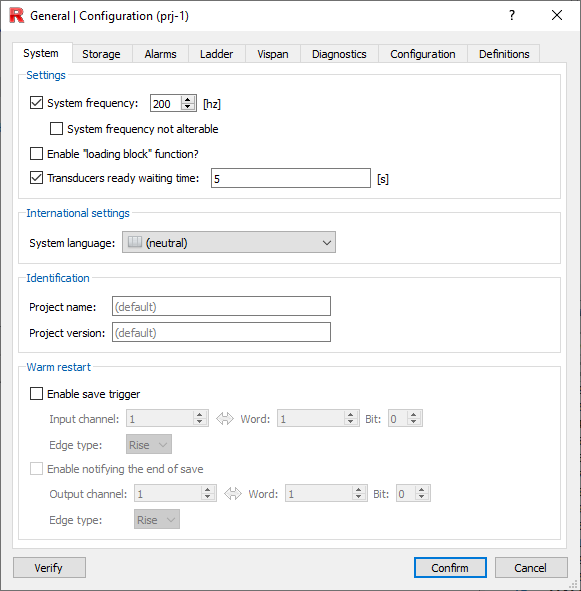From RTE 33.11.6.
At switch on of the system, if performance is enabled, there is a 5-second phase during which the programmer is given the possibility of disabling the loading into RAM of programs (LOAD commands present in either rte.cfg or autoexec.stp).
To do so, the programmer must press the ADV button when LEDs 7 and 8, after the boot phase, start flashing alternately at a frequency of 4 Hz.
Successful pressing of the ADV button in the 5 seconds is signaled by RTE by synchronous flashing of LEDs 7 and 8 at 4 Hz for one second.
NOTE: This phase lasts for 5 seconds, after which RTE normally performs the programmed loads.
Syntax |
COND_LOAD_WITH_ADV flag |
|---|---|
flag |
•0 = disable •1 = enable |
Notes |
Should the loading of some task create general problems immediately after the boot phase, taking advantage of this performance will make it possible to load from the shell one task at a time thus discriminating the offending task |
WARNING: This keyword is automatically generated by project configurator.
Project Configurator --> General --> System