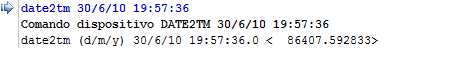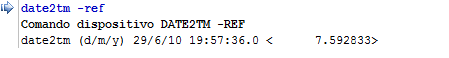Directive to convert date and time to report time.
NOTE: In the following commands, the optional -REP parameter is used to insert the result of the command into the report as well.
The controls have an RTC that can provide the date and time information.
The date can be read/write via the DATE shell command or the RTC_DATE instruction.
The time can be read/written via the TIME shell command or the RTC_TIME instruction.
In the system REPORT, items are entered accompanied by the value of TFB (time since last switch on).
This command makes it possible to trace back, from dates and times,the time when the item was entered in the report (i.e., the date and time when it occurred).
Syntax |
DATE2TM date time [-REP] DATE2TM [-REP] DATE2TM -REF [-REP] DATE2TM date time initTM initDate initTime [-REP] |
|
|---|---|---|
|
DATE2TM date time [-REP] |
Converts date time to time using the reference data of the current power on.
|
|
DATE2TM [-REP] |
Displays the current time value in the two formats.
|
|
DATE2TM -REF [-REP] |
Displays the reference data used to reconstruct the time.
|
|
DATE2TM date time initTM initDate initTime [-REP] |
Converts date time to time using reference data specified on command |