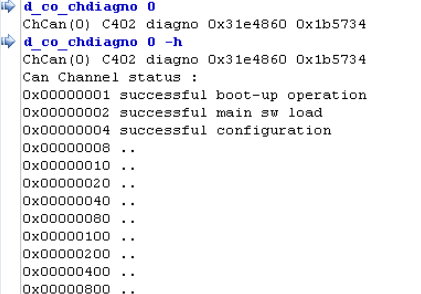Displays status code and the diagnostic code of the indicated CANopen channel.
Syntax |
D_CO_CHDIAGNO idxCH [-V] [-H] |
|---|---|
idxCH |
CAN channel number |
-V |
Returns explanation of status bits in 1. (optional) |
-H |
Returns the explanation of all possible status bits. (optional) |
Notes |
Meaning of the bits that make up the status code and the diagnostic code
Bit |
Status code |
Bit |
Diagnostic code |
|---|---|---|---|
0x00000001 (B0) |
successful boot-up operation |
0x00000001 (B0) |
fault in Can Handler 1 |
0x00000002 (B1) |
successful main sw load |
0x00000002 (B1) |
fault in Can Handler 2 |
0x00000004 (B2) |
successful configuration |
0x00000004 (B2) |
fault in Can Handler 3 |
0x00000008 (B3) |
|
0x00000008 (B3) |
|
0x00000010 (B4) |
|
0x00000010 (B4) |
|
0x00000020 (B5) |
|
0x00000020 (B5) |
|
0x00000040 (B6) |
|
0x00000040 (B6) |
|
0x00000080 (B7) |
|
0x00000080 (B7) |
|
0x00000100 (B8) |
|
0x00000100 (B8) |
|
0x00000200 (B9) |
|
0x00000200 (B9) |
|
0x00000400 (B10) |
|
0x00000400 (B10) |
|
0x00000800 (B11) |
|
0x00000800 (B11) |
|
0x00001000 (B12) |
|
0x00001000 (B12) |
|
0x00002000 (B13) |
|
0x00002000 (B13) |
|
0x00004000 (B14) |
|
0x00004000 (B14) |
|
0x00008000 (B15) |
|
0x00008000 (B15) |
|
0x00010000 (B16) |
|
0x00010000 (B16) |
wd fault (immediate) |
0x00020000 (B17) |
|
0x00020000 (B17) |
wd fault (filtered) |
0x00040000 (B18) |
|
0x00040000 (B18) |
handshake not ready |
0x00080000 (B19) |
|
0x00080000 (B19) |
global communication fault |
0x00100000 (B20) |
|
0x00100000 (B20) |
PLL lost - no synch signal is sent |
0x00200000 (B21) |
|
0x00200000 (B21) |
|
0x00400000 (B22) |
|
0x00400000 (B22) |
|
0x00800000 (B23) |
|
0x00800000 (B23) |
|
0x01000000 (B24) |
|
0x01000000 (B24) |
|
0x02000000 (B25) |
|
0x02000000 (B25) |
|
0x04000000 (B26) |
|
0x04000000 (B26) |
|
0x08000000 (B27) |
|
0x08000000 (B27) |
|
0x10000000 (B28) |
|
0x10000000 (B28) |
|
0x20000000 (B29) |
|
0x20000000 (B29) |
|
0x40000000 (B30) |
|
0x40000000 (B30) |
|
0x80000000 (B31) |
|
0x80000000 (B31) |
|
Example