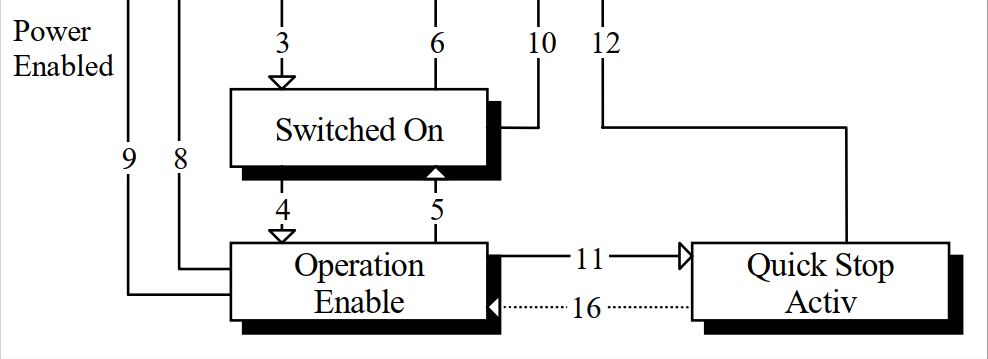Function to command the enabling of group channels (PowerSet). The command can be valid for all axes or only for a subset.
NOTE: The reference to logical or physical axes depends on the one defined in configurator RTE.cfg.
Syntax |
i32 ps_channel_enable (power_set psName, i32 enaMsk [, i32 axMsk=0xFFFFFFFF]) |
||||||||||||||||||||||||||||
|---|---|---|---|---|---|---|---|---|---|---|---|---|---|---|---|---|---|---|---|---|---|---|---|---|---|---|---|---|---|
psName |
PowerSet name (of type power_set) |
||||||||||||||||||||||||||||
enaMsk |
Axis enable mask:
NOTE: In case of physical axes, use the pam property of the PowerSet. |
||||||||||||||||||||||||||||
axMsk |
Involved axis mask: (optional, default 0xFFFFFF)
|
||||||||||||||||||||||||||||
Result |
Returns:
|
||||||||||||||||||||||||||||
Validity |
Rule, Task |
||||||||||||||||||||||||||||
Note |
The function has no effect if the PowerSet of the axis in question has not been previously enabled with the ps_power_enable() instruction. The command variable used by RTE to perform the reset is specified by the user in the RTE.cfg file (project configurator) |
In the case of axis managed in CAN402, the transition to operation enable (enabled) or switched on (disabled) is commanded via the control word.
With reference to the following image, if the axis is enabled, the requested transition will be number 4; if the axis is disabled, the requested transition will be number 5.
The behavior of a CAN402 drive, in case transition 5 is requested, is determined by the CANopen dictionary object 0x605C "disable operation option code."
Example of use:
|