This keyword allows the variable type to be defined as POWER_SET.
WARNING: When a Power Set is created via RDE environment, a variable of type POWER_SET with the name of the Power Set is automatically defined (within the cfgdefs.i3 file). Normally, therefore, there is no need to define the variable by task R3.
Syntax |
POWER_SET |
|---|
It consists of the following information:
Field |
Type |
R/W |
Description |
|---|---|---|---|
power_enable |
BOOL |
R/W |
Enabling the power set |
channel_enable |
U32 |
R/W |
Enabling the power set drives |
channel_enable_feedback |
U32 |
R |
Mask of the the feedback signals of individual drives |
channel_reset_fault |
U32 |
R/W |
Resetting an alarm of one or more drives |
drive_reset |
U32 |
R/W |
Reset of one or more drives |
status |
U32 |
R |
Power set status information (see ps_status) |
channel_enabled |
U32 |
R |
Information about the enabled drives of the power set |
channel_fault |
U32 |
R |
Information about the faulted drives of the power set |
eba |
BOOL |
R |
Consent to energization of the power set by alarms |
prq |
BOOL |
R |
Presence of the power request signal |
gpfb |
BOOL |
R |
Presence of the feedback signal series |
gpfm |
U32 |
R |
Mask of the status of individual feedback signals defined by configurator |
gpfc |
U32 |
R |
Mask of the state of individual feedback signals of CAN402 managed axes |
pam |
U32 |
R |
Physical Axis Mask |
lam |
U32 |
R |
Logic Axis Mask |
It is possible to access power set information either by means of variables or by means of special functions.
NOTE: There is a default graphical panel in RDE in which the information in the POWER_SET structure is displayed. To bind it to the desired power set, you must enter the power set name as the value of PSNAME, which can be found under settings -> parameters
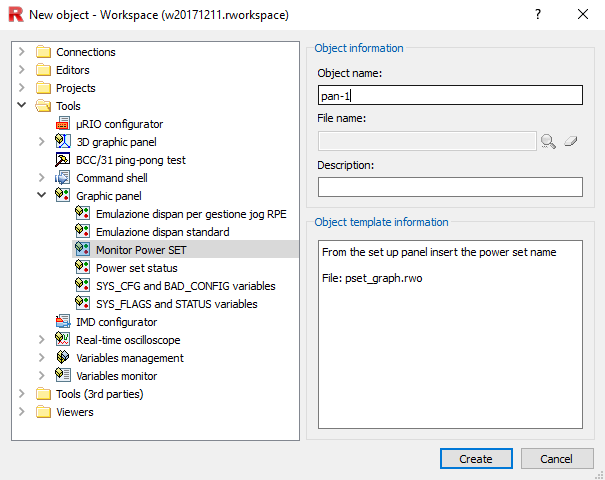
Example usage:
|
