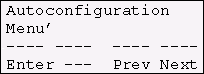
Pressing the F5 (Enter) key takes you to the submenu:
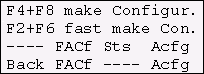
From here it is possible to check the status of the RHW.CFG file and if necessary, having the necessary access rights, command its self-generation.
The function keys take on the following meanings:
•F2 (FACf) -||If pressed simultaneously, F2 and F6, they allow you to
F6 (FACf) -|execute a quick autoconfiguration (see autoconfig directive)
•F3 (Sts) -|Checks if the RHW.CFG file matches the current control configuration or not
•F4 (Acfg) -|If pressed simultaneously, F4 and F8, allow you to
F8 (Acfg) -|perform a complete autoconfiguration (see autoconfig -f directive)
•F5 (Back) -|returns to the previous menu