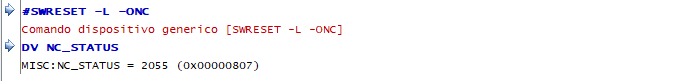It allows you to command a system reboot.
NOTE: There is also the shell command of the same name SWRESET. By default the shell command is used, if you want to use the device command you must add the "#" character before the string "SWRESET" (see example).
Syntax |
SWRESET [-L] [-NC] [-ONC] |
|---|---|
-L |
Allows automatic switching from execution mode to programming mode but only if no power set is energized. (optional) |
-NC |
Allows netcontrol to be reset as well (from RTE 34.26.0). |
-ONC |
Allows the netcontrol to be reset only (from RTE 34.26.0) |
Notes |
The command is executed only in programming/loading mode |
NOTE: From RTE 34.23.5 in case a file is being loaded by FLOAD, the command is aborted.
Example