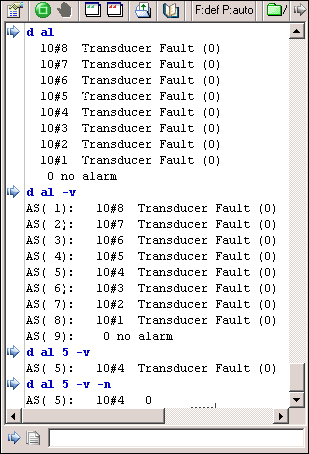Displays the contents of the alarm stack.
Syntax |
D AL [idx] [-N] [-V] |
|---|---|
idx |
If specified indicates the stack position to be displayed, if omitted the whole stack will be displayed. (optional) |
-N |
Displays only the error code without the description. (optional) |
-V |
Displays "AS(n):" (optional) |
Notes |
Equivalent to the ALS shell command |
Example
Explanation lines: 1) I display the stack of alarms (D AL). 2) I display the stack by showing the index (D AL -v) 3) I display position 5 of the stack (D AL 5 -v) 4) I display position 5 without the alarm description (D AL 5 -v -n) |