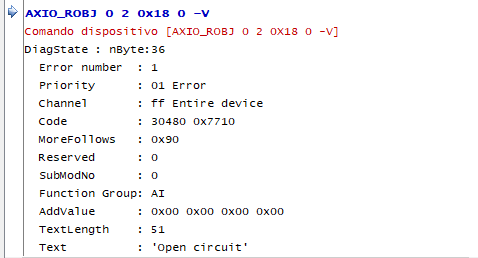Allows parameters to be read on AXIOLINE devices whether they are internal (RPx AS1017.004) or on ethercat line.
The data type is assumed from the object type and device type. You can force the use of a given data type with the -T attribute (optional).
NOTE: To understand the "Rid" and "slot" parameters associated with modules, read the "Configuration" chapter in the axioline communication section.
Syntax |
AXIO_ROBJ [-T v] rid slot index subindex [-V] [-B] |
|---|---|
-T v |
Data type code. (dataType) (see table) (optional) |
rid |
R.ID - device identifier: •0 = is used for AXIO on RPx •>0 = remote device identifier specified as AXIOLINE Remote |
slot |
Sequential number of the module in the AXIONLE line. Values that can be set are from 1 (first module after RPx or after BK EC ) to max 63 |
index |
Index of the object you want to read. (refer to individual device manual) |
subindex |
Subindex number of the object |
- V |
Display of the object name. (optional) In the case index = 0x0018 and subindex = 0x0, allows to display all data contained in object 0x0018 (see example) |
- B |
Dump the entire received message as a sequence of bytes in hexadecimal. (optional) |
Notes |
DataType code table:
code |
Data type |
|---|---|
0 |
AUTO-SELECTION (default) |
2 |
INTEGER8 |
3 |
INTEGER16 |
4 |
INTEGER32 |
5 |
UNSIGNED8 |
6 |
UNSIGNED16 |
7 |
UNSIGNED32 |
9 |
VISIBLE_STRING |
10 |
OCTET_STRING |
21 |
INTEGER64 |
27 |
UNSIGNED64 |
-2 |
ARRAY INTEGER8 |
-3 |
ARRAY INTEGER16 |
-4 |
ARRAY INTEGER32 |
-5 |
ARRAY UNSIGNED8 |
-6 |
ARRAY UNSIGNED16 |
-7 |
ARRAY UNSIGNED32 |
-10 |
OCTET_STRING (used for special structures (e.g., parameter table CNT2/INC2) |
Example