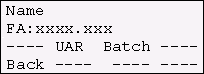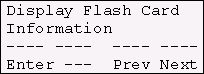
Pressing the F5 (Enter) key enters the submenu:
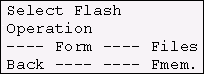
The function keys take on the following meanings:
•F2 (Form) - Allows you to format the logical banks of the flash (excluding F@ and FA)
•F4 (Files) - Shows the files on the flash card with their information (see FDIR directive).
•F8 (Fmem.) - Shows the used space and the total space of each logical bank of the flash card (F@, FA, etc.)
•F5 (Back) - Returns to the previous menu.
Pressing F4 (Files) shows, one at a time, the files on the flash card with their information
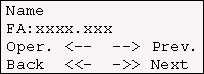
The function keys take on the following meanings:
•F1 (Oper.) - Switches to the file operations screen
•F2 (<--) - Scrolls left one character
•F3 (-->) - Scrolls to the right of a character
•F6 (<<-) - Scrolls to the left by five characters
•F7 (->>) - Scrolls to the right by five characters
•F4 (Prev.) - Displays information from the previous file
•F8 (Next) - Displays the information of the next file
•F5 (Back) - Returns to the previous menu
Once the file of interest has been selected, via the F1 (Oper.) key you have access to the following page, from which you can launch the UAR and Batch directives (equivalent to EXEBAT):