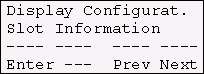
Pressing the F5 (Enter) key takes you to the submenu:
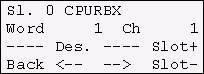
In this menu you can see which boards were recognized at switch on.
Parameter |
Meaning |
|---|---|
Sl. n |
Number of the selected slot |
nomescard |
Name of the board installed in the selected slot (CPURBX, DIGINP32CH, etc.). |
Word w |
Address of the first word in the indicated slot |
Ch c |
First channel number of the board |
The function keys take on the following meanings:
•F2 (Des.) - Shows if the recognized board is the one indicated in the RHW.CFG file or not
•F4 (Slot+) - Moves to the next slot
•F5 (Back) - Returns to the previous menu
•F6 (<--) - Scrolls left one character
•F7 (-->) - Scrolls to the right by five characters
•F8 (Slot-) - Goes to the previous slot