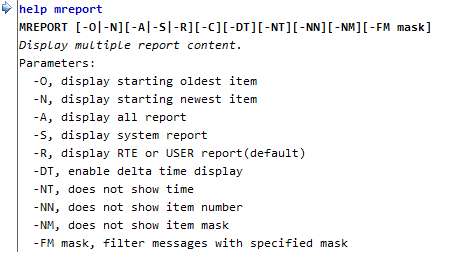It allows access to the information contained in both the RTE report (equivalent to the report command) and the operating system report (equivalent to the report -s command) by explicating the -A option.
It contains all the operations performed by the firmware during the boot phase.
NOTE: The programmer can enter his own strings of information using the INF_REPORT function.
Syntax |
MREPORT -O -S -D -DT -C |
|---|---|
-A |
View all reports (report, report -s) |
-O |
View from oldest item (optional) |
-S |
View OS reports (optional) |
-D |
Enable delta ID visualization (optional) |
-DT |
Enable delta time visualization (optional) |
-C |
Enable colored visualization |
Notes |
For full list of options type from shell help + command name. Can also be viewed from project window --> debugger--> user processes |
NOTE: Via BIT 20 of the SYS_LOG variable, it is possible to change the visualization of time to YY/MM/DD HH:MINJ:SEC format.
NOTE: Via BIT 4 of the SYS_CFG variable, alarms in the stack can also be entered.
NOTE: Via BIT 1 of the SYS_LOG variable, it is possible to create a file in CF containing the MREPORT information.
NOTE: Via BIT 7 of the SYS_LOG variable, it is possible to disable the warning information in the MREPORT.
Example