This command displays information on the status of tasks managed in timesharing.
For more information on the functioning of timesharing in RTE, see timesharing management.
Syntax |
TS_INFO |
|---|---|
Notes |
The following information is displayed:
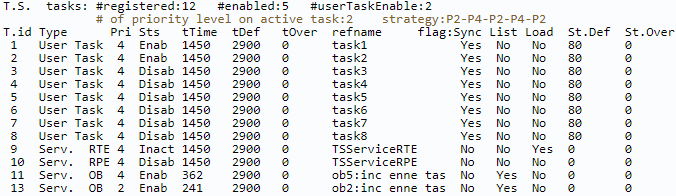
#registered |
Number of tasks registered for execution in TS |
#enabled |
Number of tasks actually enabled for execution in TS. |
#userTaskEnable |
Number of tasks actually enabled for execution in TS |
#of priority level on active task |
Number of priority levels on active |
strategy |
Execution strategy based on priority |
T.id |
Task ID |
Type |
Task type: 'Time Shar' user time sharing task, 'Serv. RTE' RTE services, 'Serv. RPE' RPE services, 'Serv. OB' services for OB |
Lev |
Priority level (1 to 4), 4 being the lowest 1 being the highest |
Sis |
Task status : 'Enab' task logically operational, 'Disab' task stopped, 'Inact' enabled but not operational |
tTime |
Time reserved for task execution (uSec) |
tDef |
Default value of theoretical execution time (uSec) - corresponds to time in case of single priority execution (Tt) |
tOver |
Override value of theoretical execution time (uSec) - corresponds to the time in case of single priority execution. If it is worth 0 then Tt=tDef is used otherwise Tt=tOver |
refname |
Task refname |
flag Sync |
Flag for tasks that perform task switches synchronously |
list flag |
Flag for tasks that are a list of functions |
Load flag |
Flag for tasks that can also be executed in loading mode |
St.Def |
Default value for the minimum number of steps to be executed before possible task switching. Valid only for tasks with the Sync flag. |
St.Over |
Override value for the minimum number of steps to be executed before possible task switching. Valid only for tasks with the Sync flag. If equal to 0, the default number of steps is used. |