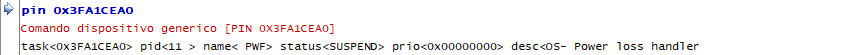This command allows you to get a complete list of all processes loaded on the control or allows you to get information about the individual process.
Syntax |
PIN [taskId | "taskName"] [-F mask] [-P] [-R] [-H] |
|||||||||||||||||||||||||||
|---|---|---|---|---|---|---|---|---|---|---|---|---|---|---|---|---|---|---|---|---|---|---|---|---|---|---|---|---|
taskId |
ID of the task whose information is wanted. (optional) |
|||||||||||||||||||||||||||
"taskName" |
Name of the task whose information is wanted. (optional) |
|||||||||||||||||||||||||||
-F mask |
Indicates the information mask to be displayed. (optional, default 0x400837) Each bit of mask has an information associated with it, which will be displayed if it is set to 1:
|
|||||||||||||||||||||||||||
-P |
Select priority. (optional) |
|||||||||||||||||||||||||||
-R |
Show the information in the report. (optional) |
|||||||||||||||||||||||||||
-H |
Show previous table with information mask. (optional) |
|||||||||||||||||||||||||||
Notes |
Can be sorted by creation or by priority |
Example
Get a list of all processes. The pid can be found in the first column.
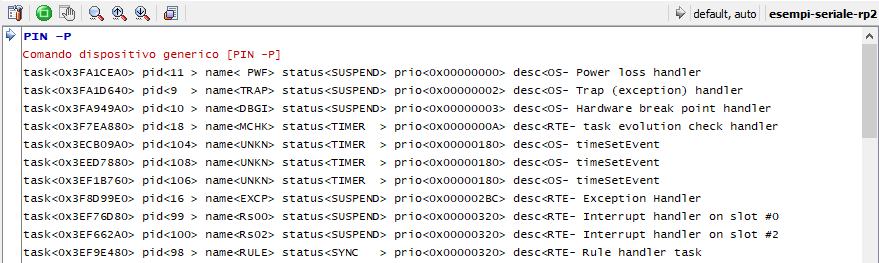
Example
Get information about a specific process.