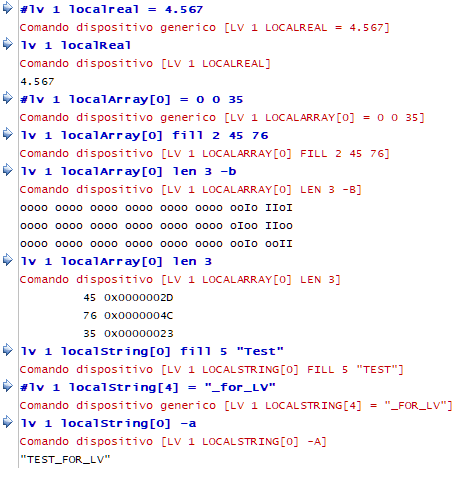Handles read/write access to a local variable.
NOTE: Since RTE 34.24.3, reading and writing of float type variables are possible.
Syntax |
LV t nameVariable [idx] [LEN n] [-D | -H | -B | -A] LV t nameVariable [idx] [= val1 [val2 ... valm]] LV t nameVariable [idx] [FILL n val1 [val2 ... valm]] |
|---|---|
t |
Number of the task to which the variable belongs |
nameVariable |
Name of the variable to be accessed |
idx |
Index related to the variable in question. (optional) |
LEN n |
n indicates the number of elements to be displayed. (optional) |
-D |
Displays values in decimal. (optional) |
-H |
Displays values in hexadecimal. (optional) |
-B |
Displays values in binary. (optional) |
-A |
In the case of a string variable, displays it in ASCII. (optional) |
= |
Sets the value of one or more variables. (optional) NOTE: If using from shell, use the # in front of the command. |
FILL n |
Fills n variables from the specified one with the specified values. (optional) NOTE: If used for a string variable, n must equal "number of characters" + 1. |
val1 |
Value to be assigned to the first variable |
val2 ... valm |
Any values to be assigned to subsequent variables. (optional) |
Notes |
Example
; In task 1 we initialized these variables: int localArray[3] real localReal string localString
|