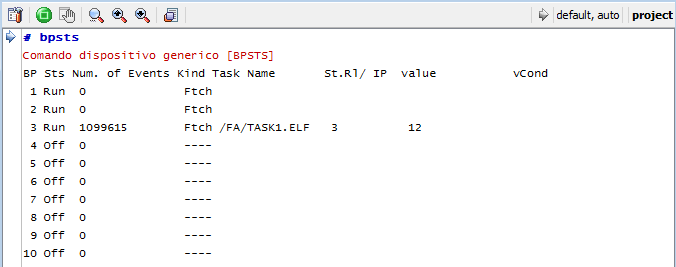Displays breakpoint information.
WARNING: Use the # symbol before the command.
Syntax |
BPSTS [n] [-v] |
|---|---|
n |
Number of the breakpoint involved. If omitted it shows the information of all breakpoints. (optional) |
-v |
Extended description of the status of the breakpoints. (optional) |
Notes |
Available informations are:
Name |
Description |
|---|---|
BP |
Breakpoint number |
Sts |
Breakpoint Status |
Num. of Events |
Number of times the triggering event occurred |
Kind |
Type of breakpoint |
Task Name |
Task that caused the breakpoint |
St.Rl/IP |
Step of the task that caused the breakpoint |
Value |
In case of a breakpoint related to a variable, indicates its value |
Example