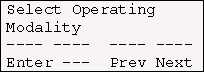
Pressing the F5 (Enter) key takes you to the submenu:
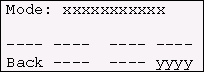
The current operating mode is displayed here, and you can change it if necessary.
Parameter |
Meaning |
|---|---|
xxxxxxxxxx |
Indicates the current operating mode (Execution Mode or Programs Loading Mode). |
yyyy |
KThe F8 key allows the operating mode to be changed. The wording for it varies according to the current operating mode; it can be EXEC, LOAD, or -<>- in case registers have been loaded from SAVREG2.RBX |
Illegal Mode is displayed on the second line of the display if:
•Loading Mode is selected but the Chopper OK signal is present.
•Execution Mode is selected but Task 1 is not loaded, or registers have been loaded from SAVREG2.RBX