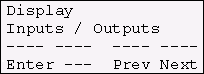
Pressing the F5 (Enter) key takes you to the menu for visualizing the status of inputs and outputs:
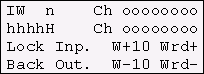
This screen allows you to view the status of a Word by rendering its value in hexadecimal and the status of individual bits.
Parameter |
Meaning |
|---|---|
IW or OW |
Indicates if this is an Input Word or an Output Word |
n |
Represents the number of the word |
hhhH |
Hexadecimal value of the word |
Ch |
Indicates the first channel to which the following string refers |
oooooooo |
Represents the status of the selected input/output so it can take the value: O Open C Close NOTE: The leftmost value represents the index unit Ch The rightmost value represents the index unit Ch+7. |
The function keys take on the following meaning:
•F1 (Lock) - On pressing the key, the visualization is frozen.
•F2 (Inp.) - Switches to the visualization of Input Word
•F6 (Out.) - Switches to the visualization of Output Word
•F4 (Wrd+) - Switches to the next word display
•F8 (Wrd-) - Switches to the previous word
•F3 (W+10) -|Scan through the words in a
•F7 (W-10) -|Way and in the other in steps of 10
•F5 (Back) - Returns to the previous menu