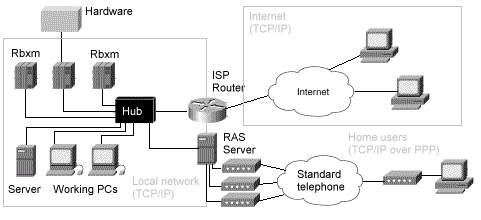This example explain how can be created a classical local area network (LAN) with some RBXM and PC connected, and how can be reached from various external connection.
All device in the LAN area are connected to an Hub via RJ-45 Ethernet cable: the protocol used in this network is TCP/IP over ethernet.
Connecting a properly configured ISP router to the HUB (via RJ-45 Ethernet) you can allow connection from the Internet.
The Internet connection, provided by your ISP, can be established with various type of transport or physical devices (like ADSL, HDSL, CDN, ATM, etc): all these will transport the TCP/IP protocol to the router with their own physical transport protocol. The router will communicate with local network via TCP/IP over ethernet.
By having a RAS (remote access) server access, the network can be configured to allow dial-in access from a standard telephone line. A remote authorized user with a standard modem can open a remote access connection to your telephone number and have access to your local network.
In this case, the remote PC will communicate up to the RAS server in TCP/IP over PPP; next the remote network transport will be applied.